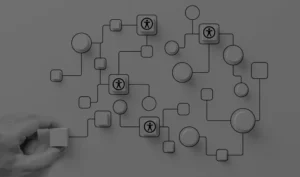The Vital Role of Quality Assurance in Accessibility Testing
You’re aware of the importance of accessibility. But did you know that Quality Assurance (QA) plays a pivotal role in ensuring that your website truly embraces inclusivity for everyone? In this article, we’ll delve into the significance of QA in accessibility testing and provide practical insights on seamlessly integrating it into your workflow.
What is QA in Accessibility Testing?
QA, or Quality Assurance, is the process of ensuring that a product or service meets its intended requirements and expectations. In the context of accessibility testing, QA involves the systematic identification and resolution of accessibility issues before they become roadblocks for users.
Incorporating QA into accessibility testing can take various forms, depending on your project’s unique needs. It can be accomplished through:
1. Automated Accessibility Testing Tools
These tools are your first line of defense, scanning your website for common accessibility issues. They pinpoint problems like missing image alt text, unmarked headings, or inaccessible forms.
Example: An automated tool flags a web form that lacks appropriate labels, making it difficult for screen reader users to understand its purpose.
2. Manual Testing
Manual testing involves real human testers, often individuals with expertise in accessibility, who interact with your website to identify any accessibility challenges they encounter. This approach provides a comprehensive assessment that automated tools may miss.
Example: A manual tester discovers that a complex menu on a website is not keyboard accessible, impeding users who rely on keyboard navigation.
The choice of QA methods may vary depending on the specific website or application being tested. Nevertheless, adhering to QA principles and practices empowers web developers to create digital spaces that are truly accessible to all.
The Significance of QA in Accessibility Testing
Here are some compelling reasons why QA in accessibility testing should never be underestimated:
- Enhancing Overall Quality: Resolving accessibility issues early in the development process leads to a higher-quality website. These early fixes are more straightforward and cost-effective than addressing problems at a later stage. A website’s early detection of color contrast issues not only ensures accessibility but also improves the overall visual appeal for all users.
- Legal Compliance: In the United States, the Americans with Disabilities Act (ADA) mandates that public accommodations, including websites, must be accessible to individuals with disabilities. By incorporating QA into accessibility testing, web developers can steer clear of legal complications and ensure compliance with ADA requirements. A business avoids potential legal action by proactively making their website accessible, aligning with ADA guidelines.
- Elevating User Experience: Accessible websites are inherently more user-friendly and inclusive. When your digital space caters to everyone, it paves the way for increased user engagement and traffic. A blog that implements accessible navigation features not only accommodates users with disabilities but also enhances the reading experience for all visitors. if you want to stay updated related to Accessibility kindly visit A11yTesters
How to Seamlessly Implement QA into Accessibility Testing
Here’s a practical roadmap for web developers looking to integrate QA into their accessibility testing processes:
- Comprehending Accessibility Requirements: Commence your journey by gaining a deep understanding of the specific accessibility requirements pertinent to your website. A valuable resource in this pursuit is the Web Content Accessibility Guidelines (WCAG), a set of international standards that comprehensively define these requirements.
- Diverse Testing Methodologies: Acknowledge that no single testing method possesses the omnipotence to uncover all accessibility issues. To ensure comprehensive coverage, employ a diversified range of methods, encompassing automated testing tools and manual testing processes.
- User-Centric Engagement: Actively involve users with disabilities in your testing regimen. Their invaluable insights and feedback provide firsthand perspectives on the accessibility of your website, leading to more refined solutions.
- Effective Tracking and Management: Institute a robust system for tracking and managing your accessibility testing results. This systematic approach equips you with the tools to identify trends and pinpoint areas that demand improvement.
- Continuous Iteration and Enhancement: The digital landscape is in perpetual flux. As new accessibility challenges emerge, iterate and refine your testing process accordingly. Embrace these evolving challenges to ensure that your website remains accessible over time.
QA in accessibility testing serves as the cornerstone of ensuring that websites are accessible to everyone, regardless of their abilities. By embracing the insights and tips outlined in this article, web developers can fortify their commitment to creating more accessible and inclusive digital spaces.
In an era where digital platforms are integral to our daily lives, championing accessibility is not just an obligation—it’s an opportunity to foster inclusivity and make the digital world a more equitable place for all. for Latest news and update kindly visit our blogs page.
Frequently Ask Questions
Q1: What is the primary goal of accessibility testing?
The primary goal is to ensure that digital content and services are usable by people with disabilities. This includes those with visual, auditory, motor, and cognitive impairments.
Q2: Are there specific accessibility standards that websites should follow?
Yes, the Web Content Accessibility Guidelines (WCAG) are widely recognized international standards for web accessibility. They provide a comprehensive framework for making digital content more accessible.
Q3: Why is manual testing important alongside automated tools?
While automated tools are valuable for catching common issues, manual testing involves real users and experts who can identify nuanced accessibility challenges that automated tools might miss.